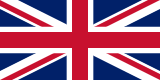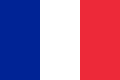Tools for smart working and remote work Bitrix24.
The remote work is becoming increasingly popular worldwide, thanks to technology that allows us to connect and collaborate with colleagues wherever we are. This type of work offers many opportunities for those seeking greater flexibility in their professional lives.
But what does working remotely mean? In short, it means working outside the traditional office, using digital tools to communicate and collaborate with colleagues and complete work tasks. This can mean working from home, in a café or even in another city or country.
There are many advantages to remote work: you can avoid commuting traffic, save on transportation costs, and have more flexibility in organizing your time. But there are also challenges to face, such as the need to better manage your time and social isolation.
However, with the right tools and the right mindset, remote work can be highly productive and efficient. In this article, we will explore some of the best tools for smart working and remote work, which will help you better manage your work and collaborate with your colleagues wherever they are.
- In the next section, we'll talk about communication tools for remote work;
- In the third section, we'll explore time management tools;
- In the fourth section, we'll talk about collaboration tools for remote work.
What is Bitrix24 and how does it work?
Bitrix24 is a collaboration and work management platform that offers a wide range of tools for remote work and smart working. The platform includes features such as project management, internal and external communication, customer management, task planning, and much more.
Bitrix24 enables teams to work together more efficiently and productively, regardless of their geographic location or device used. The platform is accessible via web browser or mobile app for iOS and Android.
How does Bitrix24 work?
Bitrix24 is based on a modular system, which means that users can choose only the features they need for their work. This makes the platform highly customizable and adaptable to the specific needs of each company or team.
Some of the main features include:
- Project management: with Bitrix24, you can create projects, assign tasks to team members, set deadlines, and monitor project progress.
- Internal communication: Bitrix24 offers a variety of tools for communication among team members, such as chat, video conferencing, forums, and bulletin boards.
- Customer management: the platform allows you to keep track of customer information, manage offers, and automate sales processes.
In addition, Bitrix24 also includes features such as document management, time and cost tracking, business process automation, and much more. All of this contributes to making Bitrix24 a complete solution for remote work and smart working.
Collaboration tools for teamwork
Teamwork requires good organization and effective communication among group members. Here are some tools that can help simplify collaboration:
1. Bitrix24
Bitrix24 is a business management software that offers many features for teamwork, such as file sharing, integrated chat, and the ability to create tasks and projects. Additionally, Bitrix24 also allows you to track employee work hours and monitor project status.
2. Trello
Trello is a project management tool based on cards, which allows team members to easily view the status of assigned tasks. Each card represents an activity to be completed and can be moved between different columns (e.g., "To do", "In progress" or "Completed"). Trello is very intuitive and easy to use.
3. Google Drive
Google Drive is a cloud-based service that allows you to store documents, spreadsheets, and presentations online. This tool is particularly useful for teamwork because it allows you to easily share documents with other team members and collaborate simultaneously on the same file without having to constantly send updated versions via email.
4. Slack
Slack is an instant messaging platform designed for teamwork. This tool allows you to create specific communication channels for projects or teams, where members can exchange messages, share files, and integrate other services such as Google Drive or Trello.
- Bitrix24 offers many features for business management, from file sharing to the ability to monitor project status
- Trello is an intuitive card-based tool that allows team members to easily view the status of assigned tasks
- Google Drive is a cloud-based service that allows you to store documents online and collaborate simultaneously on the same file
- Slack is an instant messaging platform designed for teamwork, with advanced features such as integration with other services like Google Drive or Trello
Time and activity management with Bitrix24
Bitrix24 offers a wide range of tools for time and activity management, perfect for those who work remotely or in smart working. Thanks to these tools, it is possible to organize your work efficiently, monitor your progress, and collaborate with colleagues in a simple and effective way.
Shared calendar
One of the main features of Bitrix24 is the shared calendar, which allows you to keep track of personal and colleagues' appointments. The calendar is easily accessible from any device, desktop or mobile, and allows you to view events in different ways: daily, weekly or monthly. Additionally, you can create recurring events and set reminders not to forget important appointments.
Task management
Bitrix24 also includes a tool for task management, which allows you to assign tasks to your colleagues and monitor their progress. You can create task lists, divide them into subtasks and set deadlines to ensure everything is completed on time. Moreover, thanks to automatic notifications, you can always stay updated on the status of projects.
Built-in timer
For those working on time-limited projects or needing to record time spent on an activity, Bitrix24 offers a built-in timer. With this tool, you can start and stop recording time quickly and easily without using external applications.
Advanced reporting
Finally, Bitrix24 also offers an advanced reporting function that allows you to monitor your own and your colleagues' progress in detail. Thanks to customized reports, you can view data in different ways: by project, department or time period. This way, you can identify any issues and improve the efficiency of your work.
- The shared calendar allows you to keep track of personal and colleagues' appointments
- The task management tool allows you to assign tasks to your colleagues and monitor their progress
- The built-in timer is perfect for recording time spent on an activity
- The advanced reporting function allows you to monitor your own and your colleagues' progress in detail
Data security and privacy when working remotely with Bitrix24
Remote work presents some challenges in terms of data security and privacy, but Bitrix24 has implemented several measures to ensure that your data is safe.
Two-factor authentication
Bitrix24 uses two-factor authentication to protect access to your data. This means that in addition to a password, you will need to enter a code generated by an application on your smartphone or sent via SMS at the time of login.
Data encryption
All data transmitted between your device and Bitrix24 servers is encrypted using SSL/TLS, a common security standard for transmitting sensitive information over the Internet. Additionally, all data stored on Bitrix24 servers is encrypted using the AES-256 algorithm.
Access management
Bitrix24 allows you to manage access to your data in a granular way. You can define custom roles and permissions for each user, so as to limit access only to the information necessary to perform their job.
Data Backup
Bitrix24 regularly backs up your data to ensure availability in case of technical problems or accidental loss. Additionally, you can also manually back up your data at any time.
Conclusion
In summary, working remotely with Bitrix24 is secure thanks to the use of two-factor authentication, data encryption, access management, and data backup. Thanks to these security measures, your data is safe while working remotely with Bitrix24.

Michael Anderson - Software Engineer
My name is Michael Anderson, and I work as a computer engineer in Midland, Texas.
My passion is sharing my knowledge in various areas, and my purpose is to make education accessible to everyone. I believe it is essential to explain complex concepts in a simple and interesting way.
With GlobalHowTo, I aim to motivate and enrich the minds of those who want to learn.