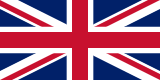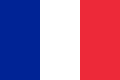How to view websites that have been removed from the internet
Internet is a constantly evolving world, where websites are created and removed every day. There are many reasons why a website may be removed, such as the owner deciding to close the business or a violation of the hosting provider's terms of service.
However, there are situations where you want to access a website that has been removed from the internet. Perhaps you are trying to retrieve important information or simply want to relive an old online experience. In this article, we will look at how to view removed websites using some tools available online.
How viewing removed websites works
When a website is removed from the internet, it does not necessarily mean that all information related to that site has been deleted. In many cases, the data of the website can still be present in search engines or web storage services.
The viewing of removed websites consists in searching for this data and restoring the website using available tools. This may include the use of search engine caches or web storage services like Wayback Machine.
Why view removed websites
As we have already mentioned, there are many reasons why someone might want to view a removed website. For example, if you are researching a specific topic and find that an important website has been removed, viewing the site can provide valuable information.
In addition, viewing removed websites can be useful for those who want to relive old online experiences or recover important information about a business or product that is no longer available online.
- In the next chapter, we will see how to use Wayback Machine to view removed websites.
Using Wayback Machine service
Wayback Machine is a digital archive that preserves copies of websites. This service can be used to view websites that have been removed from the internet.
How to access Wayback Machine
To access Wayback Machine, follow these steps:
- Visit the Wayback Machine website at https://archive.org/web/
- Enter the URL of the website you want to view in the search bar and press "Browse History"
- Select the date on which you want to view the website from the list of available results
- Click on the version of the website you want to view
How to navigate through archived website
After choosing the version of the website you want to view, you can navigate through pages as if you were on the original site. However, keep in mind that some functions may not work properly and some elements may not be visible.
What to do if the website is not available on Wayback Machine
If the website you are trying to view is not available on Wayback Machine, there are other options to consider. For example, you can try searching for a cached version of the site on Google or using other web archiving tools.
Search alternative archives
There are several websites that save copies of web pages, allowing users to access content that would otherwise have been removed from the internet. These sites are known as "web archives" or "wayback machines".
One of the most well-known is the Internet Archive's Wayback Machine, which has archived billions of web pages from 1996 to the present day. To use it, simply enter the URL of the desired page in the search bar and select a specific date to view an earlier version of the page.
In addition, there are also other websites that offer similar services, such as WebCite and Perma.cc.
However, it is important to keep in mind that these archives do not necessarily contain all web pages ever created and some content may have been lost over time. Additionally, websites may request that web archive owners remove certain content from their collections, so not all results will always be available.
- The Internet Archive's Wayback Machine: https://archive.org/web/
- WebCite: https://webcitation.org/
- Perma.cc: https://perma.cc/
In any case, searching alternative archives can be a great solution to view websites that have been removed from the internet.
Use Google cache or other search engines
When a website is removed from the web, its content can often still be viewed through search engine caches like Google. A website's cache is a temporary copy of web pages that search engines archive to make them available to their users.
To access Google's cache:
- Open the Google search engine and type in the URL of the website you want to view in the search bar.
- Click on the arrow next to the URL and select "Cached" from the drop-down menu.
- The archived version of the web page will be displayed, which may differ from the original as some interactive features such as contact forms or member areas may be missing.
However, if the website has been removed from the search engine's cache, it will not be possible to view it through this option either.
Alternatively, there are also specialized websites like Wayback Machine that archive historical copies of websites. These sites can be used to access earlier versions of websites that have been removed from the web.
Note: when using a search engine cache or a specialized website, it is important to keep in mind that these copies may not be up-to-date and may contain outdated or no longer valid information.
Final considerations and recommendations for viewing removed websites
After reading this article, we hope you have understood how to view websites that have been removed from the internet. However, there are some important final considerations and recommendations to keep in mind.
1. Use these tools only if necessary
Although it is possible to view removed websites using the tools described in this article, we recommend that you do so only if it is strictly necessary. In some cases, you may be violating copyright or privacy laws.
2. Don't expect to find everything
Even though you can view much of the content of a removed website, don't expect to find everything. Some parts may have been lost or damaged during the archiving process.
3. Be careful with links
When browsing a removed website, be careful with links. They may take you to pages or content unrelated to the original site or even to harmful websites.
4. Use multiple sources
If you need accurate information about a removed website, try to use as many sources as possible to confirm the information found.
5. Regularly update your backups
To avoid having to use these tools in the future, we recommend regularly backing up websites that interest you. This way, if a site is removed, you will still have a copy of the content.
- Conclusion
In conclusion, viewing removed websites can be useful in certain circumstances. However, it is important to do so with caution and keep in mind the recommendations described in this article. Always remember that there are some situations where you may be violating copyright or privacy laws. So, if you need to view a removed website, make sure to do so only if necessary and follow the advice given above.

Michael Anderson - Software Engineer
My name is Michael Anderson, and I work as a computer engineer in Midland, Texas.
My passion is sharing my knowledge in various areas, and my purpose is to make education accessible to everyone. I believe it is essential to explain complex concepts in a simple and interesting way.
With GlobalHowTo, I aim to motivate and enrich the minds of those who want to learn.