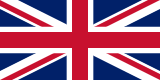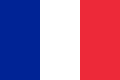How to use a pedometer
After completing the activity, the data for the average step is entered into the pedometer. This allows the device to calculate the number of steps based on the length of the person's stride who is using it.
Using the Data
The data collected by the pedometer can be used to monitor daily physical activity and establish personalized fitness goals. Additionally, some models allow you to upload data to a computer or mobile app for more detailed evaluation.
- For example, if the goal is to reach 10,000 steps per day, the pedometer can help monitor progress towards this goal.
- In addition, knowing how many steps are taken during the day can help understand how active one is and identify areas where one can improve their lifestyle.
How to Use a Pedometer to Monitor Steps
Monitoring the number of steps taken each day can be an effective way to increase physical activity and improve overall health. Here's how to use a pedometer to track your progress:
Step 1: Choose the Right Pedometer
There are different types of pedometers on the market, so choose one that best suits your needs. Some models can be worn on the wrist, while others are attached to a belt or placed in a pocket. Make sure you choose a model that is easy to use and read.
Step 2: Wear or Position Your Pedometer Correctly
Depending on the type of pedometer you have chosen, you will need to wear it or position it correctly. If you have chosen a wrist model, make sure it fits snugly and does not move too much during physical activity. If you have chosen a belt or pocket model, make sure it is positioned securely and stably.
Step 3: Calibrate Your Pedometer
To ensure maximum accuracy in measuring steps, it is important to calibrate your pedometer before use. This means setting the stride length correctly in the device. To do this, measure the distance you cover in 10 steps and divide by 10. Enter this value into your pedometer.
Step 4: Start Walking
Now you are ready to start monitoring your steps! Make sure to keep the pedometer on during all physical activity and regularly check the number of steps taken. Remember that the goal is to take at least 10,000 steps per day to maintain an active and healthy lifestyle.
Step 5: Analyze the Data
After using your pedometer for a while, analyze the data collected to better understand your habits and identify areas where you can improve. For example, you may discover that you take fewer steps on workdays than on weekends, or that you need to increase physical activity during lunch breaks.
- Tips: If you want to make using a pedometer even more interesting, try challenging yourself or involving friends and family in a competition to see who can take more steps each week!
How to set walking goals and track your results
Setting walking goals is an effective way to motivate yourself to exercise regularly. Here are some steps you can follow:
1. Determine your daily step goal
Firstly, you need to establish how many steps you want to take each day. Most people aim for at least 10,000 steps per day, but this number may vary depending on your age, level of physical activity and personal goals.
2. Set the goal on your pedometer
After determining your daily goal, you need to set it on your pedometer. Follow the manufacturer's instructions to set the goal correctly.
3. Track your progress
Keeping a record of your progress will help you stay motivated and monitor your physical activity over time. You can use an app on your smartphone or a paper notebook to record your progress every day.
4. Challenge yourself
Once you have reached your daily goal for a few weeks, you may want to challenge yourself to increase your goal. For example, you can try to reach 12,000 steps per day instead of 10,000.
By following these simple steps, you will be able to set walking goals and monitor your progress over time.
- Determine your daily step goal
- Set the goal on your pedometer
- Track your progress
- Challenge yourself
Other pedometer features and useful tips for daily use
In addition to the main function of counting steps, many modern pedometers offer a range of additional features that can be useful for monitoring your daily physical activity. Here are some of the most common functions:
Calorie counting
Many modern pedometers are able to calculate calories burned based on data on steps and your body weight. This feature can help you keep track of the number of calories you are burning during exercise or while carrying out your daily activities.
Distance tracking
Some pedometers are able to measure distance travelled based on data on steps and the length of your stride. This feature can be useful if you want to know how many kilometres you have covered during a walk or run.
Sleep tracking
Some pedometers also include a sleep tracking function that allows you to monitor the quality of your nighttime rest. This feature can be particularly useful if you have sleep problems or want to improve the quality of your nighttime rest.
Useful tips for daily use
Here are some useful tips for using your pedometer effectively and maximizing its benefits:
- Wear your pedometer every day, preferably on your belt or pants pocket.
- Calibrate your pedometer regularly to ensure that it is counting steps correctly.
- Set realistic goals for yourself and try to reach them every day.
- Use your pedometer as motivation to gradually increase your daily physical activity.
By following these tips, you can make the most of your pedometer's features and improve your overall health and well-being.
Conclusion
In summary, a pedometer can be a useful tool for tracking your daily physical activity and monitoring your progress towards fitness goals. In addition to the main function of step counting, many modern pedometers offer a range of additional features that can help you monitor your physical activity more comprehensively. Remember to follow helpful tips for using your pedometer effectively and maximizing its benefits.

Michael Anderson - Software Engineer
My name is Michael Anderson, and I work as a computer engineer in Midland, Texas.
My passion is sharing my knowledge in various areas, and my purpose is to make education accessible to everyone. I believe it is essential to explain complex concepts in a simple and interesting way.
With GlobalHowTo, I aim to motivate and enrich the minds of those who want to learn.