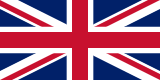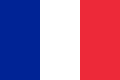How to open the Sky Q remote control
The Sky Q remote is an essential device for anyone who has subscribed to Sky. However, you may need to open it to replace the batteries or resolve any technical issues. In this article, we will guide you step by step on how to open the Sky Q remote in a simple and safe way.
Necessary tools
Before opening the Sky Q remote, make sure you have the following tools at hand:
- Small Phillips screwdriver
- Soft and clean cloth
- Tweezers (optional)
The small Phillips screwdriver is the only essential tool for opening the Sky Q remote. Make sure it is small enough to fit the screws of the remote.
The soft and clean cloth will help you keep your Sky Q remote free from dust or fingerprints during the opening phase. Use a microfiber cloth to avoid scratches on the surface of the remote.
The tweezers are optional but can be useful if you are concerned about damaging the motherboard or other internal components of the remote during battery removal.
Always remember to work on a clean and flat surface when opening your Sky Q remote. This way, you will minimize the risks of losing important parts or damaging your device.
Step 1: Remove the back cover
The first step in opening the Sky Q remote is to remove the back cover. This can be easily done by following these simple steps:
- Firstly, hold the remote with the front facing downwards.
- Then, locate the point where the opening tab of the back cover is located. Usually, it is on the bottom of the remote.
- With the help of your fingers or a pointed tool like a small screwdriver, gently push the tab upwards until you hear a click indicating the unlocking of the cover.
- At this point, you can completely remove the cover and access the battery and other internal components of the remote.
By removing the back cover, you can also check if the battery needs to be replaced or if there are any hardware issues that may cause malfunctions to your Sky Q remote.
Step 2: Inserting batteries
After opening the remote, it is necessary to insert batteries to make it work properly. Follow these steps:
- Remove the battery compartment cover located on the back of the remote.
- Insert two AAA batteries into the compartment, paying attention to polarity (+/-).
- Close the battery compartment cover until you hear a click indicating that it has been closed correctly.
Remember to use only high-quality alkaline batteries to ensure maximum durability and performance of your Sky Q remote control.
Step 3: Pairing the remote control with the Sky Q decoder
After replacing the batteries, it is necessary to pair the remote control with the Sky Q decoder again. Follow these simple steps:
- Turn on the Sky Q decoder and wait for it to start up completely.
- Press and hold the "Reset" button on the back of the remote control until the LED light starts flashing rapidly.
- Enter your Sky Q account PIN code using the numeric keys on the remote control. The LED light will stop flashing and remain lit to indicate that the remote control has been successfully paired with the decoder.
If you have difficulty pairing the remote control with the decoder, make sure to hold down the "Reset" button long enough for the LED light to flash rapidly. Also, check that the batteries are inserted correctly and not depleted.
You are now ready to use your Sky Q remote control again!
Conclusion
Having a working remote control is essential to fully enjoy the Sky Q experience. If your remote control is not working properly, follow the steps described in this article to solve the problem.
Remember that if your remote control needs to be replaced, you can contact Sky customer support to request a new device. Alternatively, you can purchase a new remote control on the official Sky website.
We hope these tips have been helpful and that you can enjoy your Sky Q experience without any problems!

Michael Anderson - Software Engineer
My name is Michael Anderson, and I work as a computer engineer in Midland, Texas.
My passion is sharing my knowledge in various areas, and my purpose is to make education accessible to everyone. I believe it is essential to explain complex concepts in a simple and interesting way.
With GlobalHowTo, I aim to motivate and enrich the minds of those who want to learn.